7 of the Best Books to Learn Web Design
Anyone can design a website. Right? It’s better to say anyone can learn to design a website. Good web design involves myriad skills, that all have to work together.
Some things you just have to learn from someone who knows. You can take formal classes, or enroll in online courses, or sit and watch someone who knows what they’re doing, but one of the best ways to learn web design (aside from our free email course) is from books.
After all, it’s how I learned most of web design myself: just sitting down with a book, and plowing through what examples and tutorials there were inside.
Since publishing Design For Hackers, I’ve been asked many times “what’s the best web design book?”
The thing is, there is no single best web design book for learning web design. However, there are many great bookS for learning web design. If you want to teach yourself web design, there are a few books that stand out as excellent for beginners. Many of these are even used as textbooks for college classes. Here’s my seven best books for learning web design.
Learning How to Design Web Pages
HTML (Hyper Text Markup Language) and CSS (Cascading Style Sheets) are the basic building blocks of web design. They control how you present your content to the end user. You can get started with templates and such, but ultimately, you have to understand these languages if you’re going to learn web design.
HTML and CSS: Design and Build Websites, by Jon Duckett
 It’s an unfortunate fact that most web design books are as dry as dust. They approach web design as a technical exercise and come across like the kind of books you tried to avoid at school.
It’s an unfortunate fact that most web design books are as dry as dust. They approach web design as a technical exercise and come across like the kind of books you tried to avoid at school.
Not this one.
Jon Duckett has made the very sensible decision that a book on web design should be well designed, should look inviting and should show as much as it tells.
The full color photos, magazine style layouts and infographic style illustrations make it so much easier to understand the code and use it to produce great web design.
It’s also very well organized, using a color coding system to help you work through the basics of HTML and CSS. While it’s aimed at beginners, this is also a valuable resource for experienced designers wanting to refresh their skills.
This book is also available as part of the Web Design with HTML, CSS, JavaScript and jQuery Set, along with John Duckett’s Javascript and JQuery (discussed below).
Learning How to Make Web Pages Functional
Web pages have to not just look great, they have to work! JavaScript and its offspring jQuery ensure that when you click on a part of a web page, it does what was intended and what the user wants.
JavaScript and JQuery: Interactive Front-End Web Development, by Jon Duckett
 Jon Duckett followed up his HTML / CSS book with one on an equally important part of web design, JavaScript. JavaScript is the programming language that adds functionality to the websites designed using HTML and CSS.
Jon Duckett followed up his HTML / CSS book with one on an equally important part of web design, JavaScript. JavaScript is the programming language that adds functionality to the websites designed using HTML and CSS.
Together, those three disciplines make up what’s called Front End Development, and they control what the end user of a website sees and can do.
The kind of functionality we’re talking about includes things like slideshows, forms and lightboxes to display images, the kind of things everyone has become used to using on the web.
Learning to use raw JavaScript can be challenging, but fortunately for us all, most of the key functionality is also available by using jQuery plugins.
This book is great for understanding the basic concepts of JavaScript and how to use jQuery libraries to make the web designer’s job that much easier.
This book is also available as part of the Web Design with HTML, CSS, JavaScript and jQuery Set, along with John Duckett’s HTML & CSS (discussed above).
Front End Development
Put markup and styling together with client-side programming and you have front end development. As browsers become more and more capable of sophisticated presentation and functionality, you have to keep up.
Learning Web Design: A Beginner’s Guide to HTML, CSS, JavaScript, and Web Graphics, by Jennifer Niederst Robbins
 Jennifer Niederst Robbins has been writing about web design for O’Reilly Books for 20 years and her experience shines through in this book.
Jennifer Niederst Robbins has been writing about web design for O’Reilly Books for 20 years and her experience shines through in this book.
While this is still a book for people new to designing websites, it goes further into the most modern versions of HTML5 and CSS3, along with the JavaScript needed to make web pages work they ought to and it also goes into how to use and optimize web graphics and create responsive designs that will work on any device.
One thing I especially like about this book is the regular quizzes that help you to recall and fix in your mind the great techniques you’ve just learned.
Learning About Usability
Usability refers to how effective a website is at giving visitors what they want: a site they can navigate, understand, and act on. If you have goals you want to achieve with your website, usability is critical.
Don’t Make Me Think, Revisited: A Common Sense Approach to Web Usability, by Steve Krug
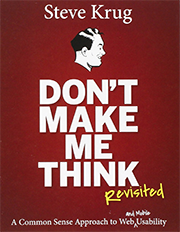 The first version of Steve Krug’s hugely influential book Don’t Make Me Think was published in 2000 and became one of the most important web design books ever.
The first version of Steve Krug’s hugely influential book Don’t Make Me Think was published in 2000 and became one of the most important web design books ever.
Steve’s witty and charming words made it easy to accept his unusually direct and common sense approach, which focuses on how to help web designers keep things real, by applying common sense and by testing.
After reading the updated version, you will agree that it is the job of the web designer and her team to make websites easy for people to use, and you will find yourself adopting techniques that make it easier for people to use your websites.
And you will want to put into practice the pragmatic and practical advice Steve provides.
Planning and Documentation
This is about becoming familiar and adept with the processes of web design, learning to use the tools available and ensuring that all members of team can make the right decisions, based on clear communication.
Communicating Design: Developing Web Site Documentation for Design and Planning, by Dan M. Brown
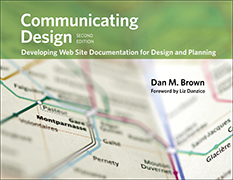 Designing websites by the seat of your pants just doesn’t cut it anymore.
Designing websites by the seat of your pants just doesn’t cut it anymore.
There are so many parts of a web design process now, so many skills and disciplines involved, and often so many different people, that good planning is simply required to make sure everyone is on the same (web) page.
What Dan M. Brown has done is tell us how to document the parts of a web design process so that it can be clearly communicated to the people you work with.
That might not sound too exciting, but this book makes it relatively easy, explaining things like project briefs, workflow charts, site maps, wireframes, and how to describe them so that the documents become useful tools in themselves.
And if you do work solo, this is probably even more valuable, as it helps you keep everything straight for yourself, including setting goals, timeframes and budgets.
In this updated edition, there are more diagrams and illustrations, templates to use and exercises to test yourself out.
If you want to be organized about your web design – and you do – then this is a book for you.
Principles of Design
The language and tools of web design – and design in general – can be daunting. By understanding the principles of web design, you give yourself access to perspective, context and choice.
Universal Principles of Design, Revised and Updated, by William Lidwell, Kritina Holden & Jill Butler
 The lengthy subtitle of this books says much: 125 Ways to Enhance Usability, Influence Perception, Increase Appeal, Make Better Design Decisions, and Teach through Design.
The lengthy subtitle of this books says much: 125 Ways to Enhance Usability, Influence Perception, Increase Appeal, Make Better Design Decisions, and Teach through Design.
The “ways” are actually design concepts or phenomena, many of which are not exclusive to web design but are often used by web designers.
The challenge for the authors is that each topic gets exactly two pages only. They rise to it brilliantly, creating a kind of encyclopaedia of design concepts you should be aware of, such as the 80/20 rule, accessibility, cognitive dissonance, baby-face bias and many more.
It is cross-disciplinary, which means that combined with the brevity of each section, it doesn’t go too deep into any one topic. But if you want to know what Occam’s razor is and how it applies to web design, this is the book for you.
Again, it’s well-illustrated and is bound to become a well-thumbed key reference work for any web designer.
What Makes Great Design Great
The web does not exist in a vacuum. Web design is a part of the history of design in general, while great web design applies what we know about design to how content is presented and used on the web.
Design for Hackers: Reverse Engineering Beauty, by David Kadavy
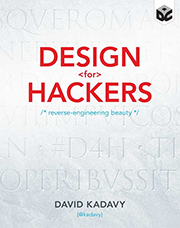 While these books, and many more, go a long way to giving the learner designer a head start in web design, I felt there was a gap and a demand for a book that examines what works in design – and, significantly, what doesn’t work – and why.
While these books, and many more, go a long way to giving the learner designer a head start in web design, I felt there was a gap and a demand for a book that examines what works in design – and, significantly, what doesn’t work – and why.
So, I went ahead and wrote that book.
While I look at why impressionist painting makes such an impression on people and what we can learn from Renaissance sculpture, for example, I also explain why people hate Comic Sans.
The feedback I’ve had, and probably the core reason for its success, is that my book helps beginning designers understand good design: where it comes from, how it can be produced (and reproduced) and what you can do to turn yourself into a great web designer.
Some of the other key areas I explore include color theory, white space, typography, proportion and composition, all in a way that is accessible and meaningful for the novice web designer or developer (although plenty of experienced pros tell me they’ve also found it invaluable).
If you want to get a taste of the style of Design for Hackers, you can always sign up for our free email course.
What are your best web design books?
With just these seven books, any beginning web designer will give themselves a head start and a firm foundation for growing into a talented and successful web professional. But, certainly there are other good books out there for learning web design. Let me know on Twitter what books have helped you.
What are the best books for learning web design? Here's my list. Any others? http://t.co/RHXMyAXAro
— 📗 David Kadavy (@kadavy) April 29, 2015
Learn more in our free email course
I see novice designers agonize over the same things over and over again. So, I made a free email course to teach you the quickest web design wins. Sign up over here.
